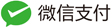其实这玩意儿是我之前写的东西了。今天写android的卡在了sin,cos的处理上。。。实在无聊便更了一下。
首先声明一下,这是我学java写的第一个东西(准确是2.0版本),所以比较简陋。大家凑合凑合。
之后,这个版本功能很少,仅仅支持一些小的操作,就和那种十块钱一个的计算器功能差不多。不支持括号,括号版本请见我下个安卓计算器。代码中加了大量注释,大家应该看得懂。有任何不懂得,欢迎留言~(虽然从来没有过= =)
最后GUI和数据处理我写在了一起,这个并不推荐,会感觉代码比较乱,且不适合找bug。。。
贴两张截图
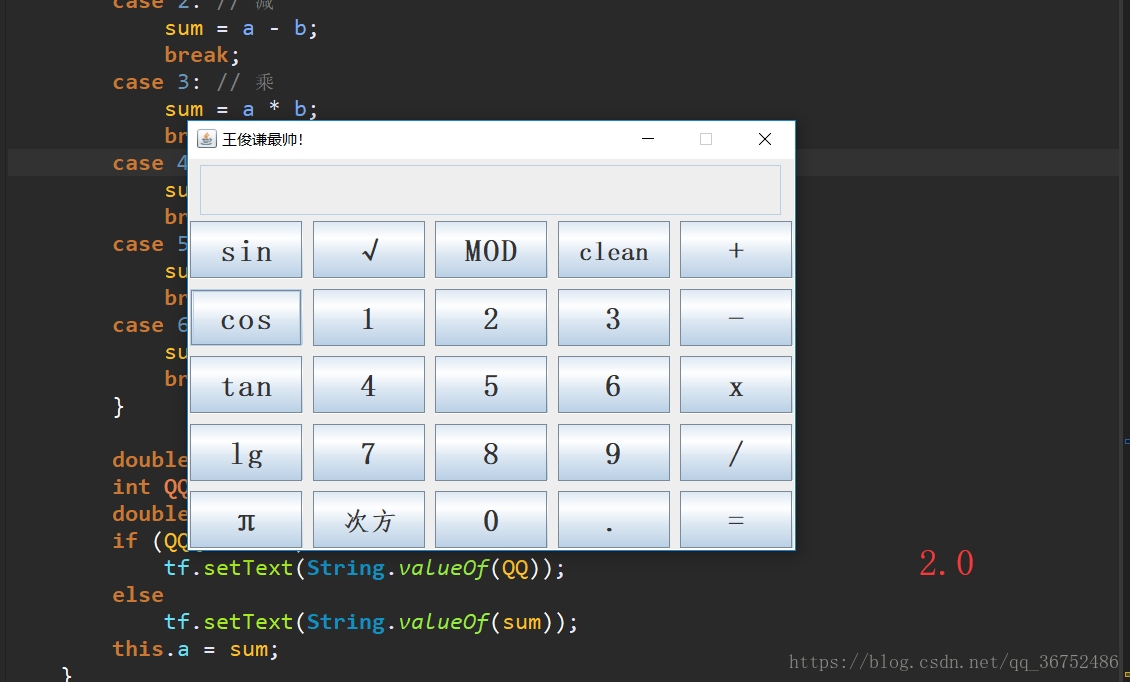
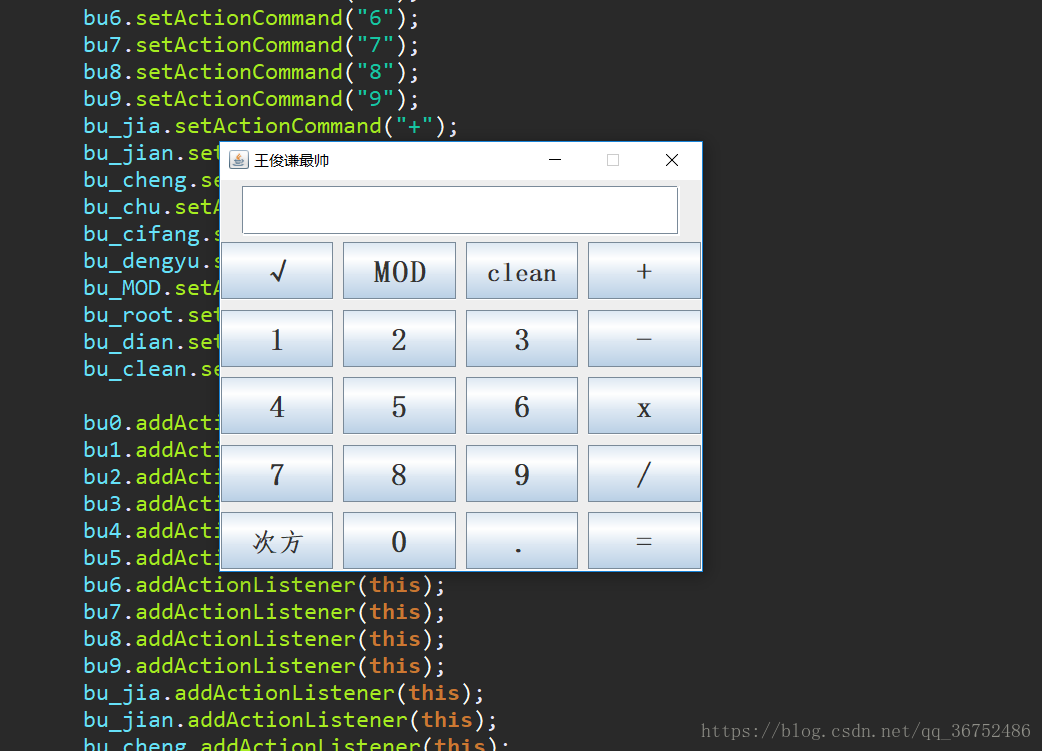
/** 简单计算器
* 注意事项:1.目前仅做到小数点后八位的输入(输出不止)
* 2.MOD功能仅限整数。
* 3.如需使用根号功能,请先打根号再打数据,如根号3的值需要键入 “3” “根号”
* 4.纠错目前没做,数据不支持删除功能。
* 5.如遇到任何bug,欢迎指正。
* Time:2018/5/5
* **/
package jisuan;
import java.awt.*;
import java.awt.event.*;
import javax.lang.model.type.PrimitiveType;
import javax.swing.*;
import java.awt.Dimension;
import java.math.*;
import java.nio.file.attribute.FileOwnerAttributeView;
public class mine extends JFrame implements ActionListener {
int f = 0, fd = 0;
double a = 0, b = 0;
double t = 10.0;
JPanel pan1 = new JPanel();
JPanel pan2 = new JPanel(new GridLayout(5, 5, 8, 8));
JTextField tf = new JTextField();
// private MyPanel1 qq;
JButton bu0 = new JButton("0"); //定义设置按钮
JButton bu1 = new JButton("1");
JButton bu2 = new JButton("2");
JButton bu3 = new JButton("3");
JButton bu4 = new JButton("4");
JButton bu5 = new JButton("5");
JButton bu6 = new JButton("6");
JButton bu7 = new JButton("7");
JButton bu8 = new JButton("8");
JButton bu9 = new JButton("9");
JButton bu_jia = new JButton("+");
JButton bu_jian = new JButton("-");
JButton bu_cheng = new JButton("x");
JButton bu_chu = new JButton("/");
JButton bu_cifang = new JButton("次方");
JButton bu_dengyu = new JButton("=");
JButton bu_MOD = new JButton("MOD");
JButton bu_root = new JButton("√");
JButton bu_dian = new JButton(".");
JButton bu_clean = new JButton("clean");
JButton bu_sin = new JButton("sin");
JButton bu_cos = new JButton("cos");
JButton bu_tan = new JButton("tan");
JButton bu_lg = new JButton("lg");
JButton bu_pi = new JButton("π");
public mine() {
/*
* MyPanel1 qq=new MyPanel1(); this.addKeyListener(qq);
*/
tf.setEditable(false);
bu0.setActionCommand("0");
bu1.setActionCommand("1");
bu2.setActionCommand("2");
bu3.setActionCommand("3");
bu4.setActionCommand("4");
bu5.setActionCommand("5");
bu6.setActionCommand("6");
bu7.setActionCommand("7");
bu8.setActionCommand("8");
bu9.setActionCommand("9");
bu_jia.setActionCommand("+");
bu_jian.setActionCommand("-");
bu_cheng.setActionCommand("x");
bu_chu.setActionCommand("/");
bu_cifang.setActionCommand("次方");
bu_dengyu.setActionCommand("=");
bu_MOD.setActionCommand("MOD");
bu_root.setActionCommand("root");
bu_dian.setActionCommand(".");
bu_clean.setActionCommand("clean");
bu_sin.setActionCommand("sin");
bu_cos.setActionCommand("cos");
bu_tan.setActionCommand("tan");
bu_lg.setActionCommand("lg");
bu_pi.setActionCommand("π");
bu0.addActionListener(this);
bu1.addActionListener(this);
bu2.addActionListener(this);
bu3.addActionListener(this); //加监听
bu4.addActionListener(this);
bu5.addActionListener(this);
bu6.addActionListener(this);
bu7.addActionListener(this);
bu8.addActionListener(this);
bu9.addActionListener(this);
bu_jia.addActionListener(this);
bu_jian.addActionListener(this);
bu_cheng.addActionListener(this);
bu_chu.addActionListener(this);
bu_cifang.addActionListener(this);
bu_dengyu.addActionListener(this);
bu_MOD.addActionListener(this);
bu_root.addActionListener(this);
bu_dian.addActionListener(this);
bu_clean.addActionListener(this);
bu_sin.addActionListener(this);
bu_cos.addActionListener(this);
bu_tan.addActionListener(this);
bu_lg.addActionListener(this);
bu_pi.addActionListener(this);
tf.setPreferredSize(new Dimension(465, 40));
tf.setFont(new Font("宋体", Font.PLAIN, 28));
Font f = new Font("仿宋", Font.BOLD, 25);// 根据指定字体名称、样式和磅值大小,创建一个新 Font。
Font F = new Font("仿宋", Font.BOLD, 31);
Font ff = new Font("仿宋", Font.BOLD, 21);
bu0.setFont(f);
bu1.setFont(f);
bu2.setFont(f);
bu3.setFont(f);
bu4.setFont(f);
bu5.setFont(f);
bu6.setFont(f);
bu7.setFont(f);
bu8.setFont(f); //做样式,就是为了好看。
bu9.setFont(f);
bu0.setFont(f);
bu_jia.setFont(f);
bu_jian.setFont(f);
bu_cheng.setFont(f);
bu_chu.setFont(f);
bu_root.setFont(f);
bu_MOD.setFont(f);
bu_clean.setFont(ff);
bu_dengyu.setFont(f);
bu_dian.setFont(f);
bu_cifang.setFont(ff);
bu_sin.setFont(f);
bu_cos.setFont(f);
bu_tan.setFont(f);
bu_lg.setFont(f);
bu_pi.setFont(F); //
pan1.add(tf);
this.add(pan1, BorderLayout.NORTH);
pan2.add(bu_sin);
pan2.add(bu_root);
pan2.add(bu_MOD);
pan2.add(bu_clean);
pan2.add(bu_jia);
pan2.add(bu_cos); //这儿是网格布局,这里就是按照顺序加入按钮
pan2.add(bu1);
pan2.add(bu2);
pan2.add(bu3);
pan2.add(bu_jian);
pan2.add(bu_tan);
pan2.add(bu4);
pan2.add(bu5);
pan2.add(bu6);
pan2.add(bu_cheng);
pan2.add(bu_lg);
pan2.add(bu7);
pan2.add(bu8);
pan2.add(bu9);
pan2.add(bu_chu);
pan2.add(bu_pi);
pan2.add(bu_cifang);
pan2.add(bu0);
pan2.add(bu_dian);
pan2.add(bu_dengyu);
this.setTitle("王俊谦最帅!"); // 王俊谦是我室友。哈哈哈哈`
this.add(pan2, BorderLayout.CENTER);
this.setSize(500, 350);
this.setLocationRelativeTo(null); // 居中
this.setVisible(true);
this.setResizable(false);
this.setDefaultCloseOperation(JFrame.EXIT_ON_CLOSE);
}
@Override
public void actionPerformed(ActionEvent e) { //操作处理
if (e.getActionCommand().equals("1")) {
opt(1);
} else if (e.getActionCommand().equals("2")) {
opt(2);
} else if (e.getActionCommand().equals("3")) {
opt(3);
} else if (e.getActionCommand().equals("4")) {
opt(4);
} else if (e.getActionCommand().equals("5")) {
opt(5);
} else if (e.getActionCommand().equals("6")) {
opt(6);
} else if (e.getActionCommand().equals("7")) {
opt(7);
} else if (e.getActionCommand().equals("8")) {
opt(8);
} else if (e.getActionCommand().equals("9")) {
opt(9);
} else if (e.getActionCommand().equals("0")) {
opt(0);
} else if (e.getActionCommand().equals("+")) {
this.f = 1;
tf.setText("");
fd = 0;
this.t = 10.0;
} else if (e.getActionCommand().equals("-")) {
this.f = 2;
tf.setText("");
fd = 0;
this.t = 10.0;
} else if (e.getActionCommand().equals("x")) {
this.f = 3;
tf.setText("");
fd = 0;
this.t = 10.0;
} else if (e.getActionCommand().equals("/")) {
this.f = 4;
tf.setText("");
fd = 0;
this.t = 10.0;
} else if (e.getActionCommand().equals("MOD")) {
this.f = 5;
tf.setText("");
// fd=0;
} else if (e.getActionCommand().equals("次方")) {
this.f = 6;
tf.setText("");
fd = 0;
this.t = 10.0;
} else if (e.getActionCommand().equals("=")) {
calcu(this.a, this.b, this.f);
// this.a = 0;
this.b = 0;
this.f = 0;
this.t = 10;
fd = 0;
} else if (e.getActionCommand().equals("clean")) {
tf.setText("");
this.a = 0;
this.b = 0;
this.f = 0;
t = 10;
fd = 0;
} else if (e.getActionCommand().equals("root")) {
this.a = Math.sqrt(this.a);
tf.setText(String.valueOf(a));
} else if (e.getActionCommand().equals("sin")) {
this.a = Math.sin(this.a);
tf.setText(String.valueOf(a));
} else if (e.getActionCommand().equals("cos")) {
this.a = Math.cos(this.a);
tf.setText(String.valueOf(a));
} else if (e.getActionCommand().equals("tan")) {
this.a = Math.tan(this.a);
tf.setText(String.valueOf(a));
} else if (e.getActionCommand().equals("lg")) {
this.a = Math.log10(this.a);
tf.setText(String.valueOf(a));
} else if (e.getActionCommand().equals("π")) {
this.a = Math.PI;
tf.setText(String.valueOf(a));
}
else if (e.getActionCommand().equals(".")) {
fd = 1;
}
}
public void opt(int number) { //具体操作
if (this.f == 0) // the first number
{
if (fd == 0) // 梅小数点
{
this.a = this.a * 10 + number;
tf.setText(String.valueOf((int) this.a));
} else {// 有小数点
double dnumber;
dnumber = (double) number / t;
t = t * 10.0;
this.a += dnumber;
BigDecimal BB = new BigDecimal(this.a); // 四舍五入取值
double dd = BB.setScale(8, BigDecimal.ROUND_HALF_DOWN).doubleValue();
tf.setText(String.valueOf(dd));
}
} // this second number
else {
// t=10;
if (fd == 0) // 梅小数点
{
this.b = this.b * 10 + number;
tf.setText(String.valueOf((int) this.b));
} else {
double dnumber;
dnumber = (double) number / t;
t = t * 10.0;
this.b += dnumber;
BigDecimal BB = new BigDecimal(this.b);
double dd = BB.setScale(8, BigDecimal.ROUND_HALF_DOWN).doubleValue();
tf.setText(String.valueOf(dd));
}
}
}
public void calcu(double a, double b, int f) {
double sum = 789;
switch (f) {
case 0: //无操作直接按等于
case 1: // 加
sum = a + b;
break;
case 2: // 减
sum = a - b;
break;
case 3: // 乘
sum = a * b;
break;
case 4: // 除
sum = a / b;
break;
case 5: // 取MOD
sum = (int) a % (int) b;
break;
case 6: // 取次方
sum = Math.pow(a, b);
break;
}
double Q = sum;
int QQ = (int) Q;
double QQQ = (double) QQ;
if (QQQ == sum)
tf.setText(String.valueOf(QQ));
else
tf.setText(String.valueOf(sum));
this.a = sum;
}
public static void main(String[] args) {
mine kk = new mine();
}
}